 |
|
 Nov 06, 2005, 07:19 PM // 19:19
Nov 06, 2005, 07:19 PM // 19:19
|
#41 |
|
Lion's Arch Merchant
Join Date: Oct 2005
Location: San Francisco
Profession: W/Mo
|
Built in zoom function? Isn't that usually scrolling up?

|

|

|
 Nov 06, 2005, 09:06 PM // 21:06
Nov 06, 2005, 09:06 PM // 21:06
|
#42 |
|
Frost Gate Guardian
Join Date: Jul 2005
Guild: Lionheart Braves [LHB]
Profession: W/
|
no, you have to install the software that comes with the mouse, and when the click the side button it opens a zoom box, and if you hold it down you can adjust the size of the box.
|

|

|
 Nov 06, 2005, 09:16 PM // 21:16
Nov 06, 2005, 09:16 PM // 21:16
|
#43 |
|
Furnace Stoker
Join Date: Jul 2005
Location: near SF, CA
|
I picked this mouse up from my local BestBuy about 2 weeks ago. Yes, I do notice the improvement over the previous Diamondback. The large teflon coated nonslip buttons, illuminated side grips, and slow-pulsing Razer logo look anything but cheap. The low profile shape is much easier and faster to move than all other logitechs. The Razer Copperhead is a serious FPS gamer's mouse.
I tried out the new Logitech equivalent, and it's just as painful on my hand as ever -- WHEN will logitech ditch the useless raised right edge? |

|

|
 Nov 07, 2005, 09:28 AM // 09:28
Nov 07, 2005, 09:28 AM // 09:28
|
#44 | |
|
Krytan Explorer
Join Date: Apr 2005
Location: Somewhere between the Real World and Tyria ;P
Guild: The Gothic Embrace [Goth]
|
Quote:
|
|

|

|
 Nov 07, 2005, 06:19 PM // 18:19
Nov 07, 2005, 06:19 PM // 18:19
|
#45 | |
|
Frost Gate Guardian
Join Date: Jul 2005
Guild: Lionheart Braves [LHB]
Profession: W/
|
Quote:

|
|

|

|
 Nov 07, 2005, 08:36 PM // 20:36
Nov 07, 2005, 08:36 PM // 20:36
|
#46 | |
|
Jungle Guide
Join Date: May 2005
Location: Northern CA
Guild: Outlaws of the Water Margin
Profession: Mo/Me
|
Quote:
I'm sure you're quite handy with your Kensington Trackball, but I'm fine with my Copperhead mouse. With my wrist supported by a rest I hold the mouse with my fingertips (unlike the Logitech mice which are meant to be gripped). For large movement (even 180 degree turns) I can just turn my wrist - and for smaller movement I can just move my fingers and keep my wrist still on the support cushion. I couldn't use a trackball with that much precision because I'm just moving my palm around, but that's just because I'm not a trackball person. I know a lot of excellent players who swear by them. But don't write off the mouse players. As I mentioned before my advantage is that the 1000Hz polling rate allows me to turn quickly with precision. Last night I was playing Star Wars Battlefront 2 and, with a rocket launcher, was able to whip around fast and hit targets dead-on with a high percentage. I didn't even have to pause to aim most of the time. It was so effective some players accused me of hacking the game or using aiming software because I "never missed" even multiple targets while dodgeing and rolling incoming fire quickly. To my knowledge the Copperhead mouse is the only 1000Hz (1ms) polling input device on the market. Even the Logitech G5 operates at only 500Hz (2ms) - which is actually not a noticeable difference, I'm told. |
|

|

|
 Nov 07, 2005, 08:56 PM // 20:56
Nov 07, 2005, 08:56 PM // 20:56
|
#47 | |
|
Furnace Stoker
Join Date: Jul 2005
Location: near SF, CA
|
Quote:
It took me a LONG time to find a mouse that didn't lose tracking when I moved my had that fast accross the table. I was exceeding 30" per sec hand movement at mid-sensitivity. The Razer Diamondbacks can can track faster than 40" per sec, and the Copperheads are even faster. |
|

|

|
 Nov 07, 2005, 10:23 PM // 22:23
Nov 07, 2005, 10:23 PM // 22:23
|
#48 |
|
Krytan Explorer
Join Date: Apr 2005
Location: Somewhere between the Real World and Tyria ;P
Guild: The Gothic Embrace [Goth]
|
In GW you can just press x and do a 180 instantly ;P
|

|

|
 Nov 08, 2005, 03:47 AM // 03:47
Nov 08, 2005, 03:47 AM // 03:47
|
#49 |
|
Ascalonian Squire
Join Date: Jul 2005
Profession: E/W
|
Wow. *blink blink* what did I start? And here's me thinking this thread had died and been buried a long time ago...
Decided to go with the Copperhead, but the company is taking Forever to send it to me. I wonder if it's because they decided to sell it at $65 rather than Razer's $80 price so Razer has decided to delay their shipment to infinity. At this rate I might give in, cancel my order and spend the $80. *sigh* Xue, you mentioned you had to overclock your USB port and I know I'm going to have to do that with mine. What program did you use? |

|

|
 Nov 08, 2005, 04:10 AM // 04:10
Nov 08, 2005, 04:10 AM // 04:10
|
#50 | |
|
Jungle Guide
Join Date: May 2005
Location: Northern CA
Guild: Outlaws of the Water Margin
Profession: Mo/Me
|
Quote:
USB Mouserate Switcher 1.1 - this will allow overclocking of the USB port http://www.softpedia.com/get/Tweak/S...switcher.shtml When you receive it you should also update the latest firmware (you'll understand when you get the mouse - this is a tricky process so read all instructions carefully before you do it.).... After that update the firmware again but with the beta version 6.16H available on the link below. It's a beta but it makes a big difference in performance. http://www.gather-network.net/arie/r...irmwares/beta/ Finally, you should disable Windows' pointer acceleration for FPS gaming regardless of what mouse you use: http://home.arcor.de/_aero/accelfixfaq.txt http://home.arcor.de/_aero/accelfix.exe Feel free to PM me if you have any questions. Last edited by Xue Yi Liang; Nov 08, 2005 at 04:12 AM // 04:12.. |
|

|

|
 Nov 08, 2005, 04:39 AM // 04:39
Nov 08, 2005, 04:39 AM // 04:39
|
#51 |
|
Frost Gate Guardian
Join Date: Nov 2005
Location: Fairfield, Ohio
Profession: Mo/W
|
2000dpi is useless. 1600dpi I can understand, as I have a Diamondback Razer. Even with 1600dpi I have to set my sensitivity in Counter-Strike to 1.0, and it still seems it is like on 8.0. I have had to adjust to this, and I still hate awping with it, so I set my pointer scrolling speed down a little. I love the R/T mainly.
2000dpi is just annoying. Why not 3000dpi and make the mouse so fast you can't see it? |

|

|
 Nov 08, 2005, 05:00 AM // 05:00
Nov 08, 2005, 05:00 AM // 05:00
|
#52 | |
|
Jungle Guide
Join Date: May 2005
Location: Northern CA
Guild: Outlaws of the Water Margin
Profession: Mo/Me
|
Quote:
My Copperhead is set at 2000dpi, 1000Hz polling with the sensitivity way up for gaming. Then I set the in-game mouse sensitivity low enough to make the mouse move at "normal" speed. The end result is a mouse that doesn't have to move at a "superfast" speed but just provides more "frames per second" of response. My last mouse was a Diamondback - also an excellent mouse. |
|

|

|
 Nov 08, 2005, 07:20 AM // 07:20
Nov 08, 2005, 07:20 AM // 07:20
|
#53 | |
|
Krytan Explorer
Join Date: May 2005
Guild: Brothers of the Jade
|
Quote:
|
|

|

|
 Nov 13, 2005, 06:03 PM // 18:03
Nov 13, 2005, 06:03 PM // 18:03
|
#54 |
|
Ascalonian Squire
Join Date: Jul 2005
Profession: E/W
|
Thanks Much!
 Now if only it would arrive! |

|

|
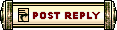 |
|
«
Previous Thread
|
Next Thread
»
| Thread Tools | |
| Display Modes | |
|
|
 Similar Threads
Similar Threads
|
||||
| Thread | Thread Starter | Forum | Replies | Last Post |
| Mouse >_> | Unrealer | Technician's Corner | 19 | Sep 16, 2007 01:42 PM // 13:42 |
| Mouse/PC problem | Divine Elemental | Technician's Corner | 0 | Sep 01, 2005 09:32 PM // 21:32 |
| Copperhead Mines | Surr3aL | The Riverside Inn | 4 | Jul 03, 2005 06:59 PM // 18:59 |
| Wolf89 | Questions & Answers | 0 | Jun 12, 2005 06:56 PM // 18:56 | |
| Buying Run From Iron Mines To Copperhead | Wolf89 | Buy | 0 | Jun 12, 2005 06:47 PM // 18:47 |
All times are GMT. The time now is 06:07 AM // 06:07.






 Linear Mode
Linear Mode


